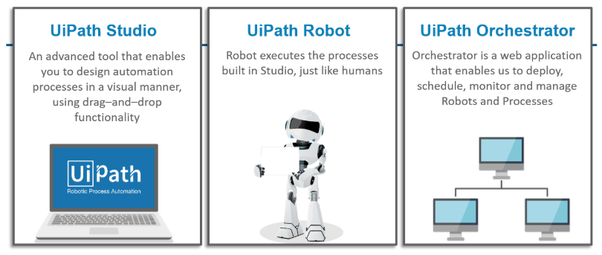Top 100 Blue Prism Interview Questions with Answers
RPA (Robotic Process automation ) Refers to using Robots rather than people to Operate business processes with instructions provided by Humans. In simple words, Blue Prism’s refers to all the action done by robots rather than people, it minimizes the human actions what are all recurring activities that may be handled by bots with necessary instructions provided
2. Type of Popular RPA Tools?
- Blue Prism
- Automation Anywhere
- UiPath
- Open span
By considering a few variables we can Choose RPA Tool for Business Process Automation.
- Technology
- Interface
- Management
- Security
There are four Phases of RPA Life Cycle
- Deployment and Maintenance
- Bot Development
- Testing
- Analysis
In RPA SIX steps are Important for a successful Robotic process implementation.
- Select the Targeted Opportunities
- Modify the Important Processes
- Create Meaning full Business Case
- Robotic process Automachine Vendor Selection
- Pilot RPA Development
- Ramp up and Continue Building Expertise RPA bots.
- Customer Satisfaction
- Best Quality & Accuracy
- Low cost ( Cost effective)
- Increased growth
- Growth in Analytics
- Quick ROI
User-Friendly
RPA selection starts inside business tasks rather inside IT divisions. RPA ventures require less IT aptitudes and less speculation. In the long run, the robotization is brought down at a generous rate.
Risk-Free
RPA (Robotic Process automation) is low complexity and risk-free from other Tools. RPA access to end users systems Through a controlled user interface, hence Increasing the Important of underlying systems programming.
Code Free
RPA (Robotic Process automation) doesn’t require programming skills. anyone can Learn RPA With Simple Effect Because Its run’s without coding, with any subject expertise, can be trained to automate RPA tools instantly. RPA tool Designed with charts and flowcharts.
8. What Is Blue Prism’s Robotic Automation?
Robotic Automation refers to process Automation’s where computer software drives existing enterprise application software in the same way that a user does.
Automation is a tool or platform that operates other application software through the existing application user interface.
9. Is Robotic Automation Like Screen Scraping Or Macros?
No, clerical Robotic Automation is a generation on from old technologies like screen scraping or macros.
The major differences are:
- Robots are universal application orchestrators – any application that can be used by a person can be used by a modern robot, whether mainframe, legacy, bespoke application, web service enabled or even a closed 3rd party API hosted service.
- Robots collect procedural knowledge which over time build into a shared library that can re-used by any other robot or device (in the same way objects are builta in traditional SW engineering).
- Applications are “read” by the robot, either through dedicated APIs where they exist, through the OS prior to application display, or through the screen in the context of the native application. In this last case the modern robot “reads” an application screen in context and in the same way a user does. As part of the robot training it is shown how to read the application’s display much like a user is shown.
A Blue Prism Process is created as a diagram that looks much like a common business flow diagram.
Processes are created in an area of Blue Prism named Process Studio which, as we will see, looks similar to other process modeling applications (such MS Visio) and uses standard flow diagram
symbols and notation.
symbols and notation.
Click the below link for Top 100 Blue Prism Interview Questions